This is a sponsored post written by me on behalf of Cricut. All opinions are 100% mine.
Another school year is upon us, and even thought it may look a little different, the excitement doesn’t change for our little ones. My youngest daughter, Kamden is starting Preschool and she was so excited to finally have a backpack and all the additional school supplies like her big sister. So, to make it even more special for her, I decided to personalize everything with her name and her favorite theme, mermaids!
When it came to personalizing her school supplies I knew the quickest way to do that was with my Cricut Joy. Being able to set it up on my table, send my designs, and start cutting is amazing! Then when you also use the EasyPress mini for heat transfer items, this school supply set was complete in no time.
When it came to design I knew it had to be sea and mermaid themed. It’s her absolute favorite. So, I went onto to design space and pulled all my design elements from Cricut Access.
Here’s how personalized these Back to School Supplies:
Cricut DIY:
Personalize Back to School Supplies
To get started you’ll need to open up this project within Cricut Design Space. You can find that here. There you’ll find all the elements I used on my Back to School supplies. I also highly recommend signing up for Cricut Access if you haven’t already. You get access to tons of graphics and art elements to create your own designs. Check out Cricut Access HERE.
Materials Needed:
- Cricut Joy
- EasyPress Mini
- Smart Vinyl
- Smart Iron-On
- Infusible Ink Transfer sheet
- Transfer Tape
- Essential Tool Set
- Youth T-Shirt Blank
- Backpack Set (includes lunch bag & water bottle)
- Notebook (I found mine at Target)
- Pencil Case (I found mine at Target)
- Mermaid Personalized Back to School Supplies Art
Smart Vinyl: Notebook & Water Bottle
To customize the notebook and water bottle I used permanent Smart Vinyl in Light Purple and Shimmer in Silver. Using your Cricut Joy, simply send the designs to the machine and cut out your Vinyl. No need to use a mat if you’re using Smart Vinyl. I love this feature! I can have an idea, create or find something in Cricut Access and start cutting it in minutes.
After you cut out your Vinyl, cut it down using a portable trimmer, weed out the designs, and transfer over using Cricut transfer tape.
Smart Iron-On: Backpack, Lunch Bag, & Pencil Case
To customize the backpack, lunch bag, and pencil case I used Smart Iron-On in White Glitter and Cobalt Holographic. Using your Cricut Joy again, send the designs to be cut. Make sure to mirror all designs.
Next, cut down the art with your portable trimmer, and weed out the designs.
Then using the EasyPress Mini, apply the designs to each item. You’ll want to double check the Cricut Heat Guide for the correct temperature setting to use, as well as how long to press.
Infusible Ink: T-shirt
To customize the T-shirt I used the “Natalie Malan Park” Infusible Ink Transfer Sheets as well as Everyday Iron-On Vinyl in Bright Teal.
Using the Cricut Joy, mirror all designs and send them to be cut on the Joy. After the designs have been cut down and weeded, position them onto the shirt. For Infusible Ink Transfer Sheets you’ll want to make sure to use the butcher paper.
Next, use the EasyPress Mini and apply the Infusible Ink Transfer Sheet designs first followed by the everyday Iron-On. Don’t forget to check the Cricut Heat Guide for the correct temperature setting to use on each material.
That’s it! My daughter now has a complete custom and personalized backpack set. It suits her personality perfectly and she’s so excited to put it to use in a couple weeks.
Here’s more of the after.
Make sure to check out more of my Cricut inspiration and projects here.
Don’t have Cricut product yet? Shop here!
Happy crafting, enjoy!



























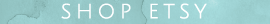


This came out so cute – I love the colors of this set too. I have a Silhouette, and really enjoy personalizing our things with iron on and vynil! Have you ever made car decals?
c7wlyo