This is a sponsored post written by me on behalf of Cricut. All opinions are 100% mine.
I’m so excited to share with you Five Little Ways to use Cricut Joy Throughout the Day! With the New release of Cricut Joy I couldn’t wait to try it. I absolutely love my Cricut Explore Air 2 but sometimes I’ll put off little projects because I don’t want to go upstairs to my Craft space to use it. With Cricut Joy I can just place it on my kitchen counter or table and start making!
Cricut Joy is the perfect companion to quickly and easily personalize anything with one cut and one color, in 15 minutes or less. It is fun, functional, and simple to use. Practical, everyday projects have never been more accessible or easier! If you already have a Maker or Air 2, Cricut Joy opens additional creative possibilities with unique features and is the perfect companion for quick, mat-free projects and long cuts.
5 Little Ways to use Cricut Joy
Throughout the Day!
Compact & Portable: Cricut Joy is Cricut’s smallest smart cutting machine ever! It fits in a cubby or looks great on a counter. Cricut Joy packs away easily and sets up instantly, making it super easy to move from room to room. Not having to transport a mat, combined with the smaller material size, makes the whole system compact and portable. No craft room required.
So want to know Five Little Ways to use Cricut Joy Throughout the Day? First, you’ll need to order the New Cricut Joy machine >>> HERE
1- Food Jar Labels
Update and finally get around to labeling your baking goods, pantry items, spices & herbs, and much more using the Cricut Joy Smart Vinyl.
2- Labels for Pens & Pencils
Create custom labels for your Pens, Markers, Pencils, and more.
Cutting Tip:
When using Cricut Joy, Mats are optional! Cricut Joy has a full suite of brand-new materials that do not require a mat, meaning less to buy, fewer steps, and faster results. New Smart vinyl comes in extended sizes, with up to 20’ repeated cut capability, and no need to switch out multiple mats.
With that said, you can see below how the design will layout on a Mat vs. no Mat. If you’re trying to conserve your Vinyl, or just want to make sure you’re able to cut the entire design on what you have, you might want to consider using the Mat in that situation. Otherwise, having the option to not apply the Vinyl to a Mat makes the project time that much quicker!
3- Thanks! Gift Tags
Another quick and easy project are these Thanks! Gift tags. Did you know that Cricut Joy writes too! A full suite of Cricut Joy-compatible pens with a variety of pen types and line weights draw and write in a variety of styles.
To make these gift tags I used some card stock I had on hand, then the Cricut Joy did all the cutting along with writing “Thanks!” on it! Cricut Joy also has exclusive blank insert card sets that allow you to create unique and stunning results in a moment’s notice.
4- Craft Storage Labels
Another fun project to make with Cricut Joy are these Craft Storage labels. I was finally able to label all my Files for my Vinyl and Iron-On storage.
5- Decorated Candles
Finally, update store bought candles with custom designs to suit your decor style. These candles also make for great Housewarming gifts.
With Cricut Joy you really can make so many things. Having 3 kids keeps me pretty busy, but what I love most about Cricut Joy is how easy it is to use anywhere in my home. While my daughter does her homework at our table, I can still use Cricut Joy right next to her. Or if my kids are watching a movie, I can setup the Cricut Joy on my coffee table. The flexibility of using Cricut Joy anywhere is amazing, especially for those little projects!
Don’t have Cricut product yet? Shop here!
Cricut Joy is available online and in-store today! You can learn more about everything Cricut Joy has to offer on Cricut.com. Keep Crafting and Enjoy!


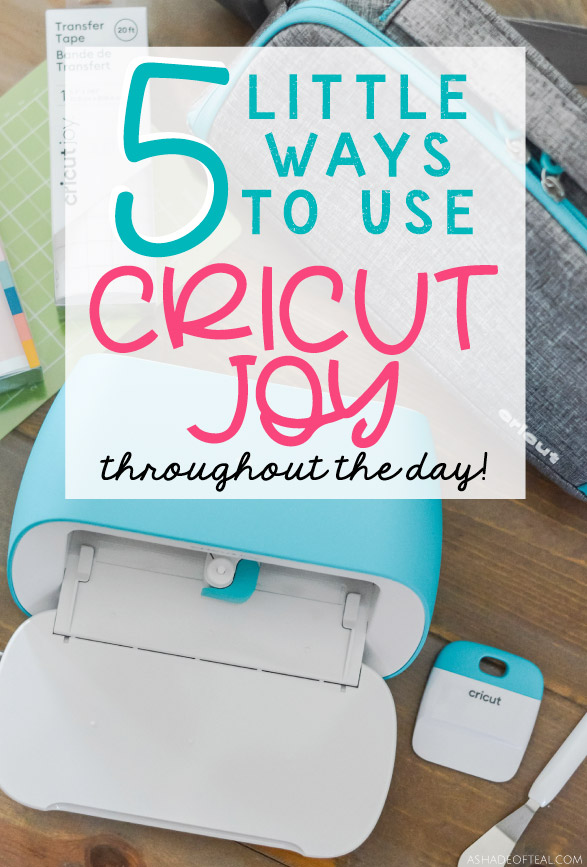




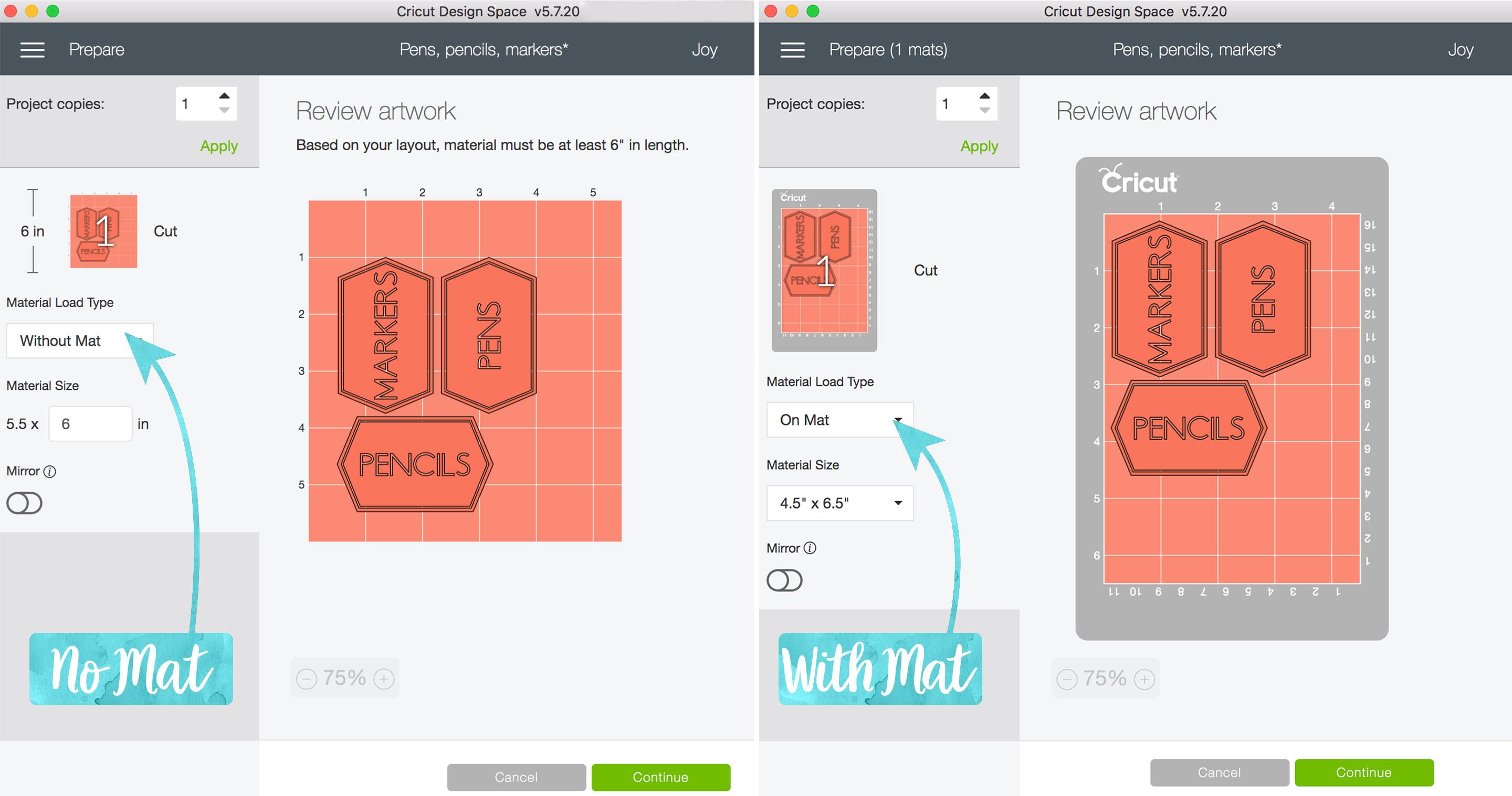





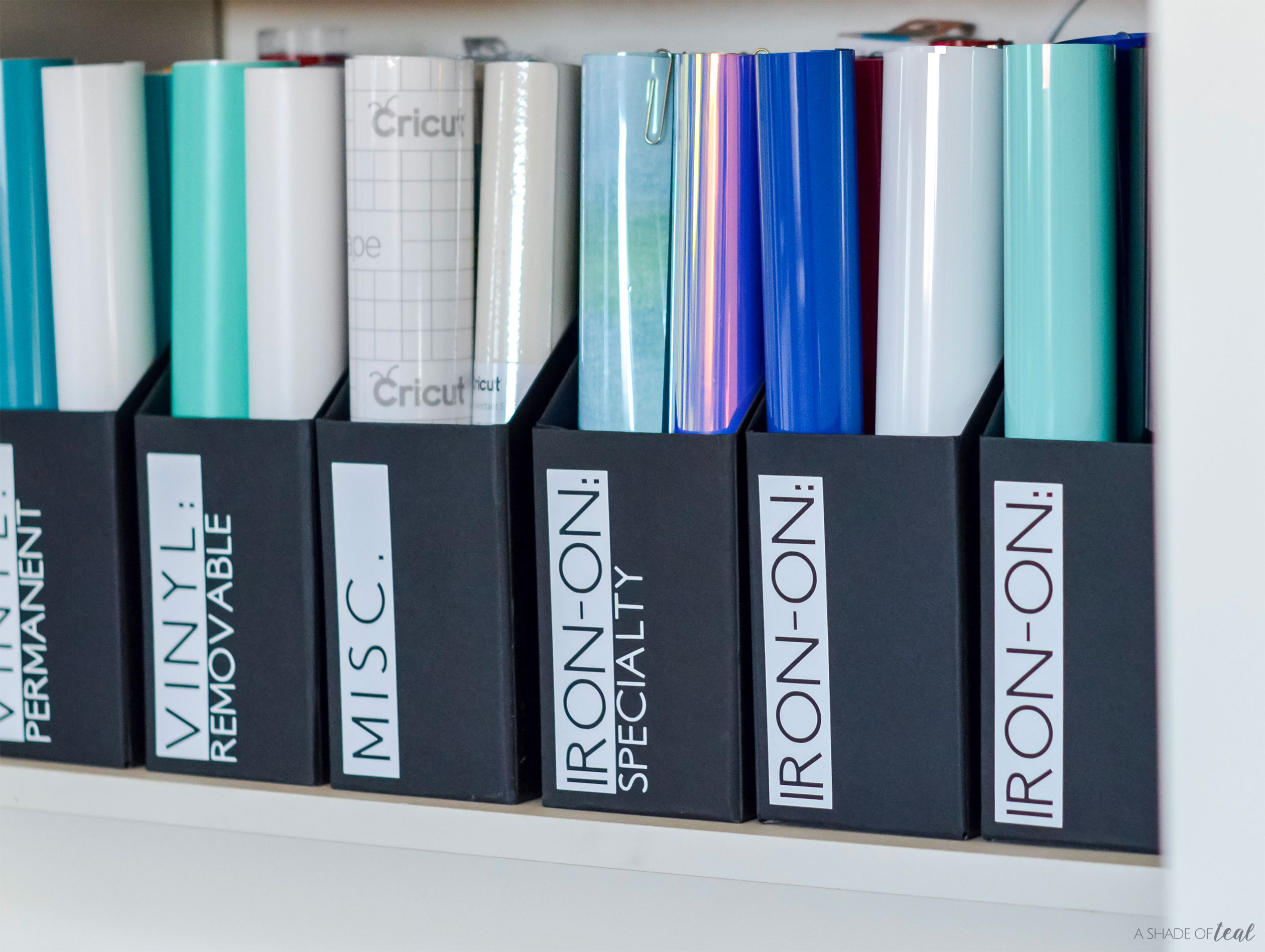















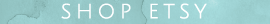


Dear Katy,
Would you please let us know which fonts you used from Design Space Cricut or Cricut Access for the pantry storage containers and supplies storage box. Thank You!
Cardstock can be any kind. I am needing to make tags too
Hi what font is used for the food jar labels in #1?
Me gustaría comprar esta máquina soy de Colombia como hago ?
I just bought a Cricut Joy. My goal is to make reusable stencils to use on my pottery pieces. I have an original line drawing that I would like to make into a stencil, but I have no idea of how to start. I have a j.peg image, but can’t figure out how to go from there to stencil. Any tips would be appreciated.